This tutorial was written by Amanda Carter, please don't rip apart or claim as your own. All ideas are of my own, so if it looks like someone eles did it, that is pure conicidence. I would love to see your results so contact me with your results and I will post them in a gallery on my blog.
Supplies needed for this tutorial.
Paint Pro Shop
PTU Scrapkit Angel's Cry by BlackWidowCreations, you may purchase her beautiful work at http://undergroundscraps.info/
Word Art Mix 5 created by weescotslass creations found here
Tube of choice, I am using Scott Blair's Heavenly, which can be purchased now at http://psptubesemporium.com/, must have license to use.
Mask of choice I am using mask DBV86 by designs by Vaybs found here.
font of choice I am using Respective, has 3 choices to it, size about 25, can be found at http://www.fontspace.com/m%c3%a5ns-greb%c3%a4ck/respective.
Plugins used: drop shawdow and Xero-Porcelain ( download of this can be found if googled)
Now let's get started with the tutorial!!
Open PSP.
Open new image 500x600, and select all and put put a pattern of choice from the scrapkit into the selection, for the example of the tag we are gonna use pattern 5, then select none.
Apply your mask.
Layers,merge your group.
Now open frame 8 from your kit and resize ot about 60 percent.
Now with your magic wand select inside your frame, making sure that even the part under the ribbon is selected, and then go to modify, expand selection about 4.
Now pick another paper and put it inside the frame, I picked pattern 1, and then invert and delete anything hanging outta the frame.
Now add your tube, you might wanna resize it to fit inside your frame.
Now select the bottom of the tag and place doddle 5 and place behind the frame.
We are now gonna add about 3 different elements around the tag.
Bow 2 copy and paste at the bottom of the ribbon on the frame.
Rose 2 resize to about 30 percent and place in the upper left corner.
Candle 4 place on the other size of the frame.
Now were gonna add the text.
use the porcelain like so
and then dropshawdow like so..
Now were gonna add the word art with the same drop shadow then merge visible,and then add your proper copyrights and license information and your done!!!
Thanks for doing my tutorial
Supplies needed for this tutorial.
Paint Pro Shop
PTU Scrapkit Angel's Cry by BlackWidowCreations, you may purchase her beautiful work at http://undergroundscraps.info/
Word Art Mix 5 created by weescotslass creations found here
Tube of choice, I am using Scott Blair's Heavenly, which can be purchased now at http://psptubesemporium.com/, must have license to use.
Mask of choice I am using mask DBV86 by designs by Vaybs found here.
font of choice I am using Respective, has 3 choices to it, size about 25, can be found at http://www.fontspace.com/m%c3%a5ns-greb%c3%a4ck/respective.
Plugins used: drop shawdow and Xero-Porcelain ( download of this can be found if googled)
Now let's get started with the tutorial!!
Open PSP.
Open new image 500x600, and select all and put put a pattern of choice from the scrapkit into the selection, for the example of the tag we are gonna use pattern 5, then select none.
Apply your mask.
Layers,merge your group.
Now open frame 8 from your kit and resize ot about 60 percent.
Now with your magic wand select inside your frame, making sure that even the part under the ribbon is selected, and then go to modify, expand selection about 4.
Now pick another paper and put it inside the frame, I picked pattern 1, and then invert and delete anything hanging outta the frame.
Now add your tube, you might wanna resize it to fit inside your frame.
Now select the bottom of the tag and place doddle 5 and place behind the frame.
We are now gonna add about 3 different elements around the tag.
Bow 2 copy and paste at the bottom of the ribbon on the frame.
Rose 2 resize to about 30 percent and place in the upper left corner.
Candle 4 place on the other size of the frame.
Now were gonna add the text.
use the porcelain like so
and then dropshawdow like so..
Now were gonna add the word art with the same drop shadow then merge visible,and then add your proper copyrights and license information and your done!!!
Thanks for doing my tutorial


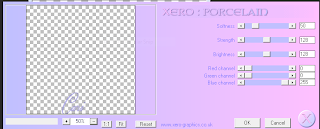

No comments:
Post a Comment